GiveCentral lets your donors make contributions anytime, anywhere when they are ready to give.


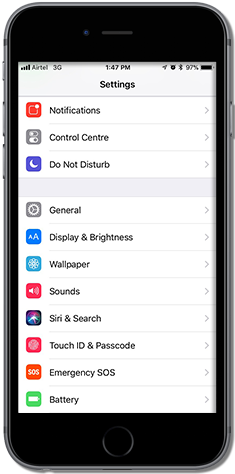
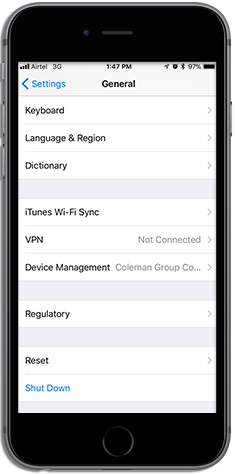
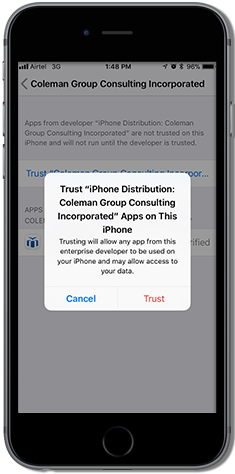
Apple uses digital certificates that make it harder for malware to run when you install new apps.
To continue setting up GiveCentral securely, you will need to select a certificate using the following steps, absolutely worth a little more effort.